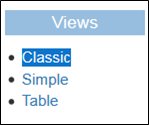Last modified: July 7, 2020
Status View Changes
The status tab view was changed to provide information from the /historystatus resource in the RxNorm API,
which replaces the information previously provided by the now deprecated RxCUI History API.
The status values have changed to either Active, Obsolete, Quantified, Remapped, NotCurrent or Not Found. In addition, a number
of additional fields have been added.
----- The following was added on June 14, 2018 -----
Search by NDC
NDC status information is given when searching by NDC and the NDC is not currently active. In cases where the NDC is obsolete,
RxNav will provide the concept information of the concept the NDC was last mapped to. NDCs that are out of scope for RxNorm,
but are contained in other drug vocabularies are also handled by displaying the status information of the concept the NDC is
associated with.
----- The following was added on June 4, 2018 -----
Class View changes
The class view tab contains a number of changes due to the transition from NDF-RT to MED-RT class data.
Changes include:
- The Drug and DF views have been removed.
- EPC and VA views have been added.
- All views now use the RxClass API to get the nodes for the graphs
- DailyMed is the drug source used for the CHEM, MoA, PE and EPC views.
- MED-RT is the drug source used for the Disease and PK views.
- VANDF is the drug source used for the VA view.
- ATC and MESH views now will display graphs for drug products.
NDF-RT tab removed
The NDF-RT tab was removed as RxNav no longer accesses the NDF-RT API.
----- The following was added on January 10, 2018 -----
New Search Types Added
Four new search types were added: ANADA, BLA, HCPCS and NADA
----- The following was added on September 14, 2017 -----
Status View Added
A tab labeled Status was added to provide status and historical information about the searched concept.
Search by GPI
RxNav users can now search by Generic Product Identifier (GPI) from the Master Drug Data Base.
Update: GPI codes are no longer searchable, because they are
no longer included in RxNorm.
----- The following was added on October 27, 2016 -----
Table Downloads
Download buttons
were added to the RxNorm Properties, NDC, RxTerms, NDF-RT, Pill Images and Interaction views so
that users can download the information in the tables to their computers. A comma-separated-field text file is
generated that can be imported into a spreadsheet.

Historical NDC Table
As part of the NDC tab, the historical NDC table was added which provides a history of the NDCs that have been part
of the selected concept. Included in the table are NDC information of concepts that were remapped to the selected concept.
Table View Added
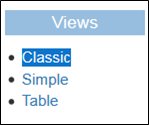
As part of the RxNorm Graph tab, the table view provides the same information as the classic view, but in a single table.
----- The following was added on July 27, 2016 -----
RxNav 2.0 web version replaces Java version
RxNav has been re-implemented as a web application, replacing the java application of RxNav which existed for ten years.
Though the web version was created to be very similar to the java application, a number of changes were made which are
listed
here.