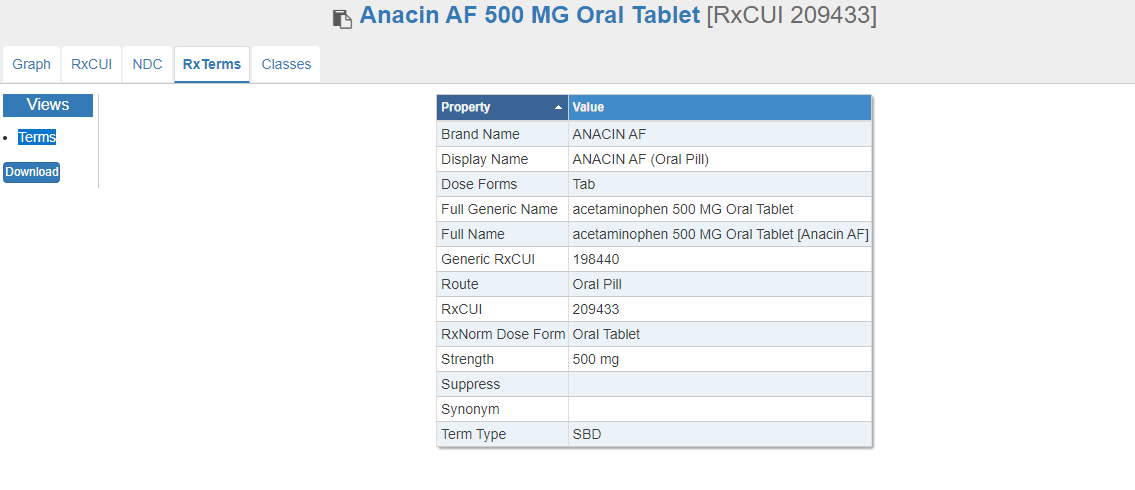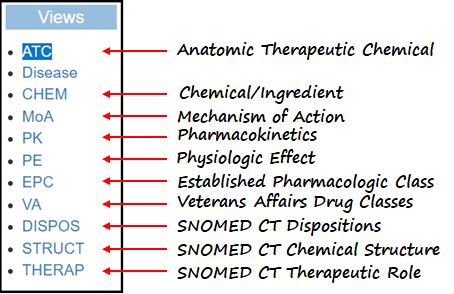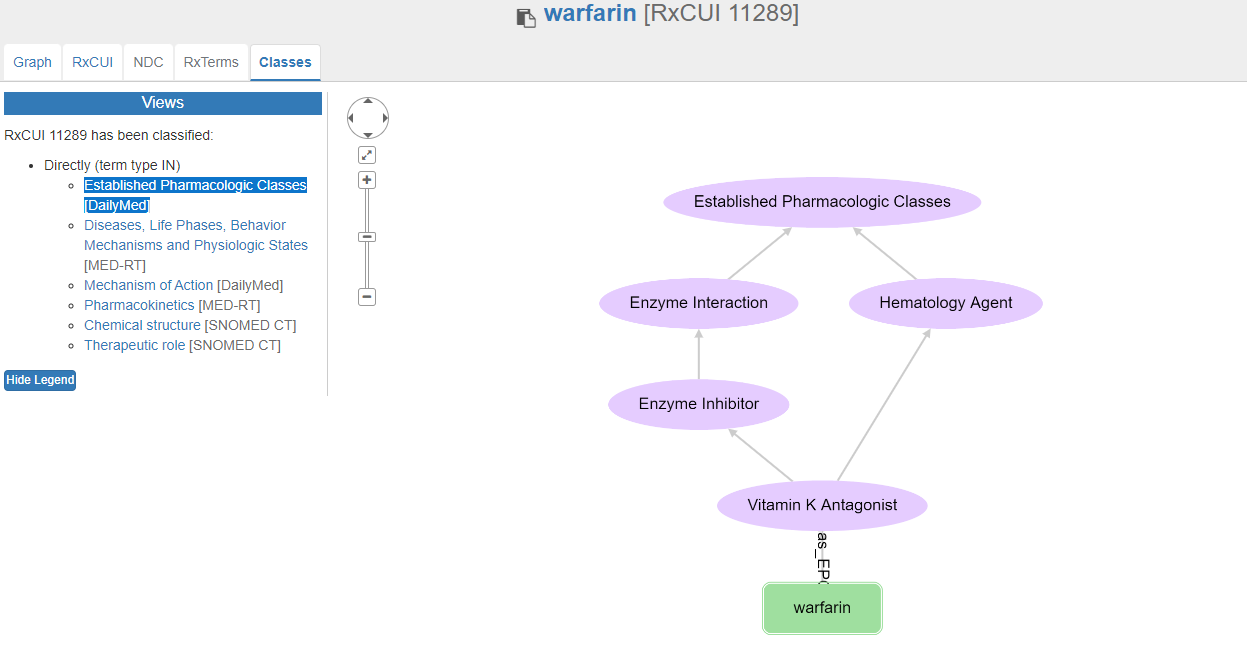APPLICATIONS
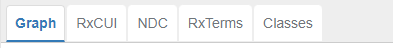
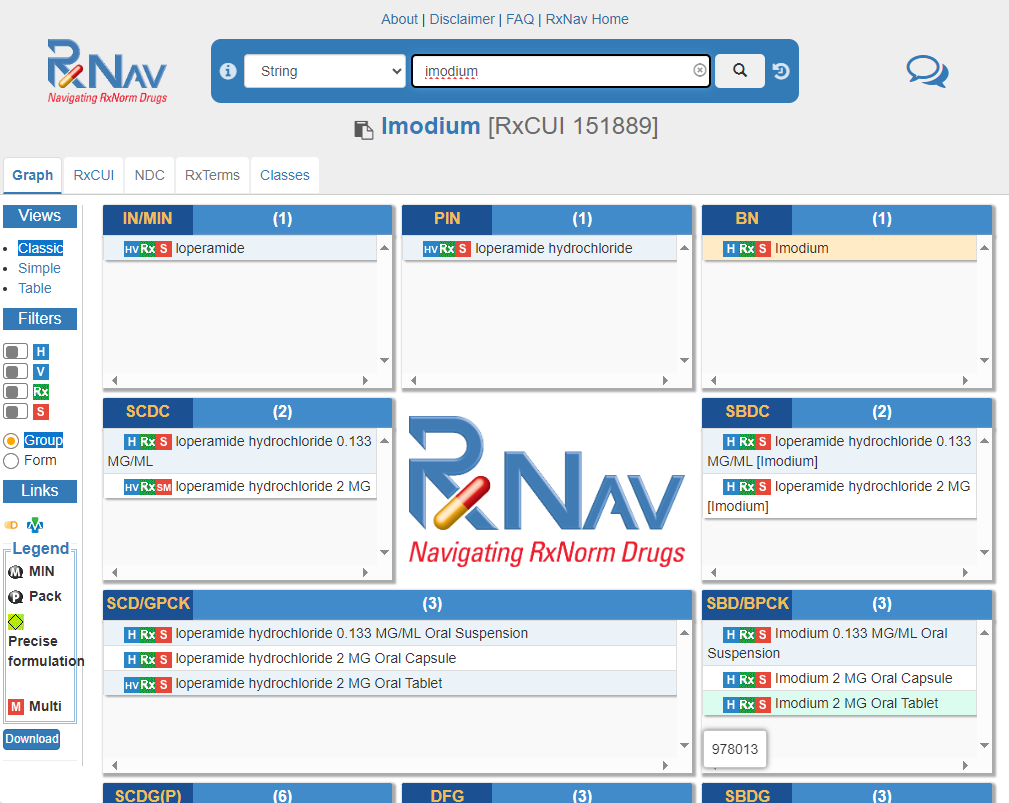
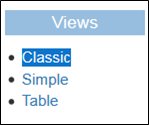
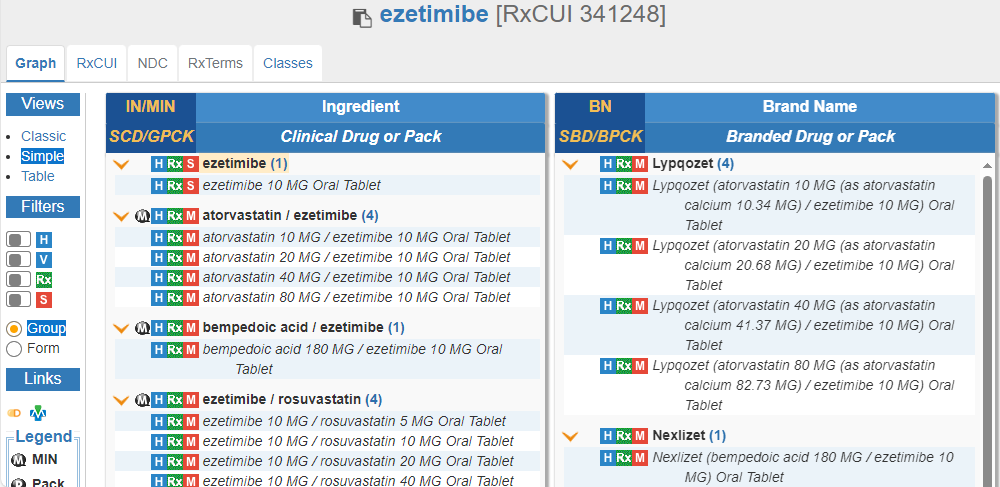



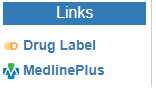


| BN - brand name | SBD - branded drug |
| BPCK - branded pack | SBDC - branded drug component |
| DF - dose form | SBDF - branded dose form |
| DFG - dose form group | SBDG - branded dose form group |
| GPCK - generic pack | SCD - clinical drug |
| IN - ingredient | SCDC - clinical drug component |
| MIN - multiple ingredients | SCDF - clinical dose form |
| PIN - precise ingredient | SCDG - clinical dose form group |
| Start to End | Path | Start to End | Path |
|---|---|---|---|
| BN => BPCK | BN => SBD => BPCK | SBDF => SBDC | SBDF => SBD => SBDC |
| BN => DF | BN => SBD => SCD => DF | SBDF => SBDFP | SBDF => SBD => SBDFP |
| BN => DFG | BN => SBD => SBDG => DFG | SBDF => SBDG | SBDF => SBDG |
| BN => GPCK | BN => SBD => SCD => GPCK | SBDF => SCD | SBDF => SBD => SCD |
| BN => IN | BN => IN | SBDF => SCDC | SBDF => SBD => SCD => SCDC |
| BN => MIN | BN => SBD => SCD => MIN | SBDF => SCDF | SBDF => SCDF |
| BN => PIN | BN => PIN | SBDF => SCDFP | SBDF => SBD => SCD => SCDFP |
| BN => SBD | BN => SBD | SBDF => SCDG | SBDF => SBDG => SCDG |
| BN => SBDC | BN => SBDC | SBDF => SCDGP | SBDF => SBD => SCD => SCDFP => SCDGP |
| BN => SBDF | BN => SBDF | SBDFP => BN | SBDFP => SBD => BN |
| BN => SBDFP | BN => SBD => SBDFP | SBDFP => BPCK | SBDFP => SBD => BPCK |
| BN => SBDG | BN => SBDG | SBDFP => DF | SBDFP => SBD => DF |
| BN => SCD | BN => SBD => SCD | SBDFP => DFG | SBDFP => SBD => SBDG => DFG |
| BN => SCDC | BN => SBDC => SCDC | SBDFP => GPCK | SBDFP => SBD => SCD => GPCK |
| BN => SCDF | BN => SBDF => SCDF | SBDFP => IN | SBDFP => SBD => SCDC => IN |
| BN => SCDFP | BN => SBD => SCD => SCDFP | SBDFP => MIN | SBDFP => SBD => SCD => MIN |
| BN => SCDG | BN => SBDG => SCDG | SBDFP => PIN | SBDFP => SBD => SCDC => PIN |
| BN => SCDGP | BN => SBD => SCD => SCDFP => SCDGP | SBDFP => SBD | SBDFP => SBD |
| BPCK => BN | BPCK => SBD => SBDF => BN | SBDFP => SBDC | SBDFP => SBD => SBDC |
| BPCK => DF | BPCK => DF | SBDFP => SBDF | SBDFP => SBD => SBDF |
| BPCK => DFG | BPCK => GPCK => SCD => SCDG => DFG | SBDFP => SBDG | SBDFP => SBD => SBDG |
| BPCK => GPCK | BPCK => GPCK | SBDFP => SCD | SBDFP => SBD => SCD |
| BPCK => IN | BPCK => GPCK => SCD => SCDC => IN | SBDFP => SCDC | SBDFP => SBD => SCDC |
| BPCK => MIN | BPCK => GPCK => SCD => MIN | SBDFP => SCDF | SBDFP => SBD => SCD => SCDF |
| BPCK => PIN | BPCK => GPCK => SCD => SCDC => PIN | SBDFP => SCDFP | SBDFP => SBD => SCD => SCDFP |
| BPCK => SBD | BPCK => SBD | SBDFP => SCDG | SBDFP => SBD => SCD => SCDG |
| BPCK => SBDC | BPCK => SBD => SBDC | SBDFP => SCDGP | SBDFP => SBD => SCD => SCDFP => SCDGP |
| BPCK => SBDF | BPCK => SBD => SBDF | SBDG => BN | SBDG => BN |
| BPCK => SBDFP | BPCK => SBD => SBDFP | SBDG => BPCK | SBDG => SBD => BPCK |
| BPCK => SBDG | BPCK => SBD => SBDG | SBDG => DF | SBDG => SBD => DF |
| BPCK => SCD | BPCK => GPCK => SCD | SBDG => DFG | SBDG => DFG |
| BPCK => SCDC | BPCK => GPCK => SCD => SCDC | SBDG => GPCK | SBDG => SBD => SCD => GPCK |
| BPCK => SCDF | BPCK => GPCK => SCD => SCDF | SBDG => IN | SBDG => BN => IN |
| BPCK => SCDFP | BPCK => GPCK => SCD => SCDFP | SBDG => MIN | SBDG => SBD => SCD => MIN |
| BPCK => SCDG | BPCK => GPCK => SCD => SCDG | SBDG => PIN | SBDG => SBD => SCD => SCDC => PIN |
| BPCK => SCDGP | BPCK => GPCK => SCD => SCDFP => SCDGP | SBDG => SBD | SBDG => SBD |
| GPCK => BN | GPCK => SCD => SBD => SBDF => BN | SBDG => SBDC | SBDG => SBD => SBDC |
| GPCK => BPCK | GPCK => BPCK | SBDG => SBDF | SBDG => SBDF |
| GPCK => DF | GPCK => DF | SBDG => SBDFP | SBDG => SBD => SBDFP |
| GPCK => DFG | GPCK => SCD => SCDG => DFG | SBDG => SCD | SBDG => SBD => SCD |
| GPCK => IN | GPCK => SCD => SCDC => IN | SBDG => SCDC | SBDG => SBD => SCD => SCDC |
| GPCK => MIN | GPCK => SCD => MIN | SBDG => SCDF | SBDG => SBD => SCD => SCDF |
| GPCK => PIN | GPCK => SCD => SCDC => PIN | SBDG => SCDFP | SBDG => SBD => SCD => SCDFP |
| GPCK => SBD | GPCK => SCD => SBD | SBDG => SCDG | SBDG => SCDG |
| GPCK => SBDC | GPCK => SCD => SBD => SBDC | SBDG => SCDGP[2] | SBDG => SBD => SCD => SCDFP => SCDGP => SCDG => SBDG => SCDG => SCDGP |
| GPCK => SBDF | GPCK => SCD => SBD => SBDF | SCD => BN | SCD => SBD => BN |
| GPCK => SBDFP | GPCK => SCD => SBD => SBDFP | SCD => BPCK | SCD => GPCK => BPCK |
| GPCK => SBDG | GPCK => SCD => SBD => SBDG | SCD => DF | SCD => DF |
| GPCK => SCD | GPCK => SCD | SCD => DFG | SCD => SCDG => DFG |
| GPCK => SCDC | GPCK => SCD => SCDC | SCD => GPCK | SCD => GPCK |
| GPCK => SCDF | GPCK => SCD => SCDF | SCD => IN | SCD => SCDC => IN |
| GPCK => SCDFP | GPCK => SCD => SCDFP | SCD => MIN | SCD => MIN |
| GPCK => SCDG | GPCK => SCD => SCDG | SCD => PIN | SCD => SCDC => PIN |
| GPCK => SCDGP | GPCK => SCD => SCDFP => SCDGP | SCD => SBD | SCD => SBD |
| IN => BN | IN => BN | SCD => SBDC | SCD => SBD => SBDC |
| IN => BPCK | IN => SCDC => SCD => GPCK => BPCK | SCD => SBDF | SCD => SBD => SBDF |
| IN => DF | IN => SCDC => SCD => DF | SCD => SBDFP | SCD => SBD => SBDFP |
| IN => DFG | IN => SCDG => DFG | SCD => SBDG | SCD => SBD => SBDG |
| IN => GPCK | IN => SCDC => SCD => GPCK | SCD => SCDC | SCD => SCDC |
| IN => MIN | IN => MIN | SCD => SCDF | SCD => SCDF |
| IN => PIN | IN => PIN | SCD => SCDFP | SCD => SCDFP |
| IN => SBD | IN => BN => SBD | SCD => SCDG | SCD => SCDG |
| IN => SBDC | IN => BN => SBDC | SCD => SCDGP | SCD => SCDFP => SCDGP |
| IN => SBDF | IN => BN => SBDF | SCDC => BN | SCDC => SBD => SBDF => BN |
| IN => SBDFP | IN => SCDC => SBD => SBDFP | SCDC => BPCK | SCDC => SCD => GPCK => BPCK |
| IN => SBDG | IN => SCDG => SBDG | SCDC => DF | SCDC => SCD => DF |
| IN => SCD | IN => SCDC => SCD | SCDC => DFG | SCDC => SCD => SCDG => DFG |
| IN => SCDC | IN => SCDC | SCDC => GPCK | SCDC => SCD => GPCK |
| IN => SCDF | IN => SCDF | SCDC => IN | SCDC => IN |
| IN => SCDFP | IN => SCDC => SCD => SCDFP | SCDC => MIN | SCDC => SCD => MIN |
| IN => SCDG | IN => SCDG | SCDC => PIN | SCDC => PIN |
| IN => SCDGP | IN => SCDC => SCD => SCDFP => SCDGP | SCDC => SBD | SCDC => SBD |
| MIN => BN | MIN => SCD => SBD => BN | SCDC => SBDC | SCDC => SBDC |
| MIN => BPCK | MIN => SCD => GPCK => BPCK | SCDC => SBDF | SCDC => SBD => SBDF |
| MIN => DF | MIN => SCD => DF | SCDC => SBDFP | SCDC => SBD => SBDFP |
| MIN => DFG | MIN => SCD => SCDG => DFG | SCDC => SBDG | SCDC => SBD => SBDG |
| MIN => GPCK | MIN => SCD => GPCK | SCDC => SCD | SCDC => SCD |
| MIN => IN | MIN => IN | SCDC => SCDF | SCDC => SCD => SCDF |
| MIN => PIN[1] | MIN => SCD => SCDC => PIN | SCDC => SCDFP | SCDC => SCD => SCDFP |
| MIN => SBD | MIN => SCD => SBD | SCDC => SCDG | SCDC => SCD => SCDG |
| MIN => SBDC | MIN => SCD => SBD => SBDC | SCDC => SCDGP | SCDC => SCD => SCDFP => SCDGP |
| MIN => SBDF | MIN => SCD => SBD => SBDF | SCDF => BN | SCDF => SBDF => BN |
| MIN => SBDFP | MIN => SCD => SBD => SBDFP | SCDF => BPCK | SCDF => SCD => GPCK => BPCK |
| MIN => SBDG | MIN => SCD => SBD => SBDG | SCDF => DF | SCDF => DF |
| MIN => SCD | MIN => SCD | SCDF => DFG | SCDF => SCDG => DFG |
| MIN => SCDC | MIN => SCD => SCDC | SCDF => GPCK | SCDF => SCD => GPCK |
| MIN => SCDF | MIN => SCD => SCDF | SCDF => IN | SCDF => IN |
| MIN => SCDFP | MIN => SCD => SCDFP | SCDF => MIN | SCDF => SCD => MIN |
| MIN => SCDG | MIN => SCD => SCDG | SCDF => PIN | SCDF => SCD => SCDC => PIN |
| MIN => SCDGP | MIN => SCD => SCDFP => SCDGP | SCDF => SBD | SCDF => SCD => SBD |
| PIN => BN[1] | PIN => SCDC => SBD => BN | SCDF => SBDC | SCDF => SCD => SBD => SBDC |
| PIN => BPCK | PIN => SCDC => SCD => GPCK => BPCK | SCDF => SBDF | SCDF => SBDF |
| PIN => DF | PIN => SCDC => SCD => DF | SCDF => SBDFP | SCDF => SCD => SBD => SBDFP |
| PIN => DFG | PIN => SCDC => SCD => SCDG => DFG | SCDF => SBDG | SCDF => SCDG => SBDG |
| PIN => GPCK | PIN => SCDC => SCD => GPCK | SCDF => SCD | SCDF => SCD |
| PIN => IN | PIN => IN | SCDF => SCDC | SCDF => SCD => SCDC |
| PIN => MIN[1] | PIN => SCDC => SCD => MIN | SCDF => SCDFP | SCDF => SCD => SCDFP |
| PIN => SBD | PIN => SCDC => SBD | SCDF => SCDG | SCDF => SCDG |
| PIN => SBDC | PIN => SCDC => SBDC | SCDF => SCDGP | SCDF => SCD => SCDFP => SCDGP |
| PIN => SBDF | PIN => SCDC => SBD => SBDF | SCDFP => BN | SCDFP => SCD => SBD => BN |
| PIN => SBDFP | PIN => SCDC => SBD => SBDFP | SCDFP => BPCK | SCDFP => SCD => GPCK => BPCK |
| PIN => SBDG | PIN => SCDC => SCD => SBD => SBDG | SCDFP => DF | SCDFP => SCD => DF |
| PIN => SCD | PIN => SCDC => SCD | SCDFP => DFG | SCDFP => SCD => SCDG => DFG |
| PIN => SCDC | PIN => SCDC | SCDFP => GPCK | SCDFP => SCD => GPCK |
| PIN => SCDF | PIN => SCDC => SCD => SCDF | SCDFP => IN | SCDFP => SCD => SCDC => IN |
| PIN => SCDFP | PIN => SCDC => SCD => SCDFP | SCDFP => MIN | SCDFP => SCD => MIN |
| PIN => SCDG | PIN => SCDC => SCD => SCDG | SCDFP => PIN | SCDFP => SCD => SCDC => PIN |
| PIN => SCDGP | PIN => SCDC => SCD => SCDFP => SCDGP | SCDFP => SBD | SCDFP => SCD => SBD |
| SBD => BN | SBD => BN | SCDFP => SBDC | SCDFP => SCD => SBD => SBDC |
| SBD => BPCK | SBD => BPCK | SCDFP => SBDF | SCDFP => SCD => SBD => SBDF |
| SBD => DF | SBD => SCD => DF | SCDFP => SBDFP | SCDFP => SCD => SBD => SBDFP |
| SBD => DFG | SBD => SBDG => DFG | SCDFP => SBDG | SCDFP => SCD => SBD => SBDG |
| SBD => GPCK | SBD => SCD => GPCK | SCDFP => SCD | SCDFP => SCD |
| SBD => IN | SBD => SCDC => IN | SCDFP => SCDC | SCDFP => SCD => SCDC |
| SBD => MIN | SBD => SCD => MIN | SCDFP => SCDF | SCDFP => SCD => SCDF |
| SBD => PIN | SBD => SCDC => PIN | SCDFP => SCDG | SCDFP => SCD => SCDG |
| SBD => SBDC | SBD => SBDC | SCDFP => SCDGP[2] | SCDFP => SCD => SCDFP => SCDGP |
| SBD => SBDF | SBD => SBDF | SCDG => BN | SCDG => SCD => SBD => BN |
| SBD => SBDFP | SBD => SBDFP | SCDG => BPCK | SCDG => SCD => GPCK => BPCK |
| SBD => SBDG | SBD => SBDG | SCDG => DF | SCDG => SCD => DF |
| SBD => SCD | SBD => SCD | SCDG => DFG | SCDG => DFG |
| SBD => SCDC | SBD => SCDC | SCDG => GPCK | SCDG => SCD => GPCK |
| SBD => SCDF | SBD => SCD => SCDF | SCDG => IN | SCDG => IN |
| SBD => SCDFP | SBD => SCD => SCDFP | SCDG => MIN | SCDG => SCD => MIN |
| SBD => SCDG | SBD => SCD => SCDG | SCDG => PIN | SCDG => SCD => SCDC => PIN |
| SBD => SCDGP | SBD => SCD => SCDFP => SCDGP | SCDG => SBD | SCDG => SCD => SBD |
| SBDC => BN | SBDC => SBD => SBDF => BN | SCDG => SBDC | SCDG => SCD => SBD => SBDC |
| SBDC => BPCK | SBDC => SBD => BPCK | SCDG => SBDF | SCDG => SCD => SBD => SBDF |
| SBDC => DF | SBDC => SBD => SCD => DF | SCDG => SBDFP | SCDG => SCD => SBD => SBDFP |
| SBDC => DFG | SBDC => SBD => SBDG => DFG | SCDG => SBDG | SCDG => SBDG |
| SBDC => GPCK | SBDC => SBD => SCD => GPCK | SCDG => SCD | SCDG => SCD |
| SBDC => IN | SBDC => SCDC => IN | SCDG => SCDC | SCDG => SCD => SCDC |
| SBDC => MIN | SBDC => SBD => SCD => MIN | SCDG => SCDF | SCDG => SCDF |
| SBDC => PIN | SBDC => SCDC => PIN | SCDG => SCDFP | SCDG => SCD => SCDFP |
| SBDC => SBD | SBDC => SBD | SCDG => SCDGP[2] | SCDG => SCD => SCDFP => SCDGP => SCDG => SCDGP |
| SBDC => SBDF | SBDC => SBD => SBDF | SCDGP => BN | SCDGP => SCDFP => SCD => SBD => BN |
| SBDC => SBDFP | SBDC => SBD => SBDFP | SCDGP => BPCK | SCDGP => SCDFP => SCD => GPCK => BPCK |
| SBDC => SBDG | SBDC => SBD => SBDG | SCDGP => DF | SCDGP => SCDFP => SCD => DF |
| SBDC => SCD | SBDC => SBD => SCD | SCDGP => DFG[2] | SCDGP => SCDG => DFG => SCDG => SCDGP => SCDFP => SCD => SCDG => DFG |
| SBDC => SCDC | SBDC => SCDC | SCDGP => GPCK | SCDGP => SCDFP => SCD => GPCK |
| SBDC => SCDF | SBDC => SBD => SCD => SCDF | SCDGP => IN | SCDGP => SCDFP => SCD => SCDC => IN |
| SBDC => SCDFP | SBDC => SBD => SCD => SCDFP | SCDGP => MIN | SCDGP => SCDFP => SCD => MIN |
| SBDC => SCDG | SBDC => SBD => SBDG => SCDG | SCDGP => PIN | SCDGP => SCDFP => SCD => SCDC => PIN |
| SBDC => SCDGP | SBDC => SBD => SCD => SCDFP => SCDGP | SCDGP => SBD | SCDGP => SCDFP => SCD => SBD |
| SBDF => BN | SBDF => BN | SCDGP => SBDC | SCDGP => SCDFP => SCD => SBD => SBDC |
| SBDF => BPCK | SBDF => SBD => BPCK | SCDGP => SBDF | SCDGP => SCDFP => SCD => SBD => SBDF |
| SBDF => DF | SBDF => DF | SCDGP => SBDFP | SCDGP => SCDFP => SCD => SBD => SBDFP |
| SBDF => DFG | SBDF => SBDG => DFG | SCDGP => SBDG[2] | SCDGP => SCDFP => SCD => SBD => SBDG => SCDGP => SBDG |
| SBDF => GPCK | SBDF => SBD => SCD => GPCK | SCDGP => SCD | SCDGP => SCDFP => SCD |
| SBDF => IN | SBDF => SCDF => IN | SCDGP => SCDC | SCDGP => SCDFP => SCD => SCDC |
| SBDF => MIN | SBDF => SBD => SCD => MIN | SCDGP => SCDF | SCDGP => SCDFP => SCD => SCDF |
| SBDF => PIN | SBDF => SBD => SCDC => PIN | SCDGP => SCDFP[2] | SCDGP => SCDFP => SCD => SCDFP |
| SBDF => SBD | SBDF => SBD | SCDGP => SCDG[2] | SCDGP => SCDFP => SCD => SCDG => SCDGP => SCDG |
Default Paths Table Notes
[1] This route takes a detour from a more direct route to find only clinically-relevant relations.
[2] This route takes a detour to ensure clinically-relevant results. A TTY visited more than once must be satisfied by the same RxCUI.
The tab labeled "RxCUI" allows the user to view the status, ingredients, features, and properties of the selected concept.
Possible statuses are:
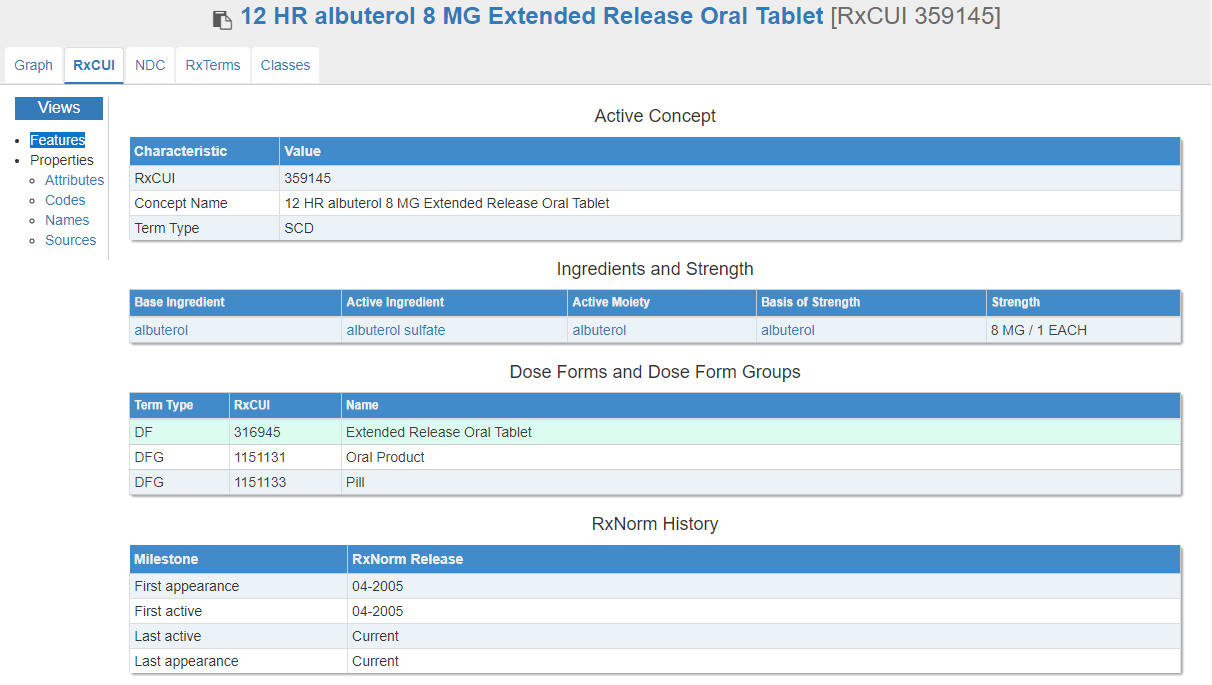
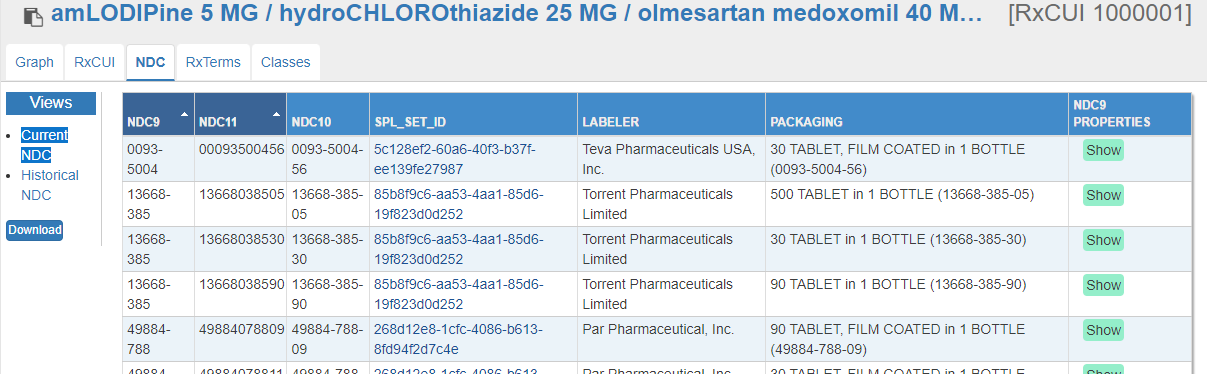
| Column Title | Source(s) of data |
|---|---|
| NDC9 | FDA or DailyMed |
| NDC11 | RxNorm |
| NDC10 | FDA or DailyMed |
| SPL_SET_ID | DailyMed |
| LABELER | FDA or DailyMed |
| PACKAGING | FDA or DailyMed |
| NDC9 PROPERTIES | FDA or DailyMed |