The I-MAGIC (Interactive Map-Assisted Generation of ICD Codes) Algorithm utilizes the SNOMED CT to ICD-10-CM Map in a real-time, interactive manner to generate ICD-10-CM codes. This demo simulates a problem list interface in which the user enters problems with SNOMED CT terms, which are then used to derive ICD-10-CM codes using the Map.
The Map can be used in the following scenarios:
- Real-time use by the healthcare provider – In this scenario, the Map is embedded in the problem list application of the EHR used by the physician or other healthcare provider. At the end of a clinic encounter, the clinician updates the problem list, which is encoded in SNOMED CT. The Map-enabled problem list application outputs a list of ICD-10-CM codes based on algorithmic evaluation of map rules, which makes use of patient context (e.g. age, gender) and co-morbidities (other problems on the problem list) to identify the most appropriate candidate ICD-10-CM codes, in accordance with ICD-10-CM coding guidelines and conventions. If necessary, the clinician is prompted for additional information to decide between alternative codes, or to refine the output codes. The clinician confirms the suggested ICD-10-CM codes. (See the I-MAGIC algorithm and demo page)
- Retrospective coding by coding professionals – In this scenario, the Map is used within an application to suggest candidate ICD-10-CM codes to coding professionals based on a stored SNOMED CT encoded problem list. The degree of automation can vary. Textual advice can be displayed in cases where automated rule processing is not available.
- Web Interface: http://imagic.nlm.nih.gov/imagic/code/map
- I-MAGIC Implementation Guide: http://www.nlm.nih.gov/research/umls/mapping_projects/IMAGICImplementationGuide_20120614.pdf
- About the SNOMED CT to ICD-10-CM map: http://www.nlm.nih.gov/research/umls/mapping_projects/snomedct_to_icd10cm.html
The SPECIALIST lexical tools are a set of JAVA programs designed to help users manage lexical variation in biomedical text. The tools use information from the SPECIALIST lexicon and other data to generate lexical variants of words or terms appropriate for use in indexing and other NLP applications.
Try Lexical Web Tools online.
URL: https://meshb.nlm.nih.gov/MeSHonDemand
The RxClass Browser is a web application for exploring and navigating through the class hierarchies to find the RxNorm drug members associated with each class.
The RxClass API is available for users to include RxClass data in their applications.
RxMix has been updated! RxMix is a web application that allows users to combine functions from the RxNorm, NDF-RT and RxTerms APIs to create custom applications that can be run interactively or in a batch mode.
- Function composition. The RxMix interface allows the user to build a workflow of API functions to execute. This saves the user from having to write complex programs to handle multiple function calls. Examples of function composition are contained in the examples below.
- Batch processing. Through the user interface, RxMix allows the user to process large amounts of data through the user defined workflow. The user can provide a file containing a list of inputs, such as drug names or drug identifiers, for input to the workflow. RxMix will execute the workflow and inform the user via email when the job has completed, providing information on how to retrieve the results.
- Output in XML, JSON or Text. RxMix offers the user the choice of formatting the output in XML, JSON, or text.
- Interactive mode. RxMix allows users to interactively test and display the results of the workflow on a single input value.
Users of the RxMix interface should be familiar with the RxNorm, NDF-RT and/or the RxTerms API functions.
**Note: RxMix will not work properly with Internet Explorer. Please use FireFox, Chrome or Safari to run RxMix.
- Web interface: http://mor.nlm.nih.gov/RxMix/
- Learn More: http://rxnav.nlm.nih.gov/RxMixTutorial.html
- RxMix Tutorial Batch Example: http://rxnav.nlm.nih.gov/RxMixTutorial2.html
RxNav is a browser for several drug information sources, including RxNorm, RxTerms and NDF-RT. RxNav finds drugs in RxNorm from the names and codes in its constituent vocabularies. RxNav displays links from clinical drugs, both branded and generic, to their active ingredients, drug components and related brand names. RxNav also provides lists of NDC codes and links to package inserts in DailyMed. The RxTerms record for a given drug can be accessed through RxNav, as well as clinical information from NDF-RT, including pharmacologic classes, mechanisms of action, and physiologic effects.
- Web Interface: https://mor.nlm.nih.gov/RxNav/