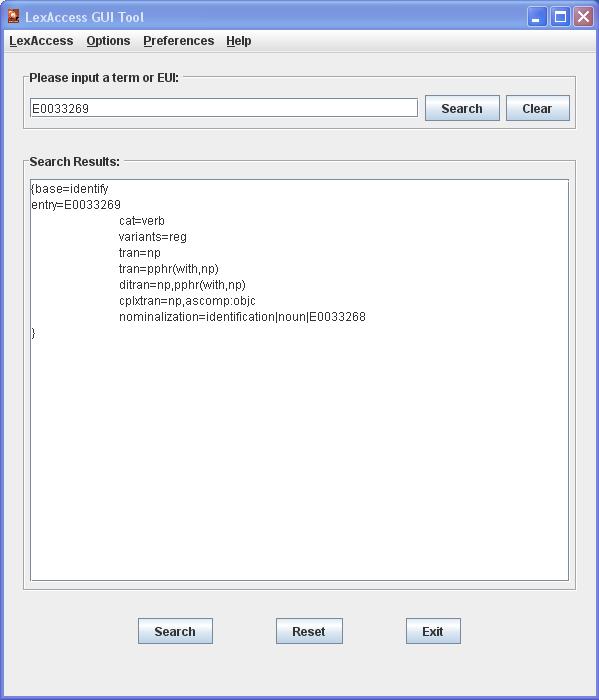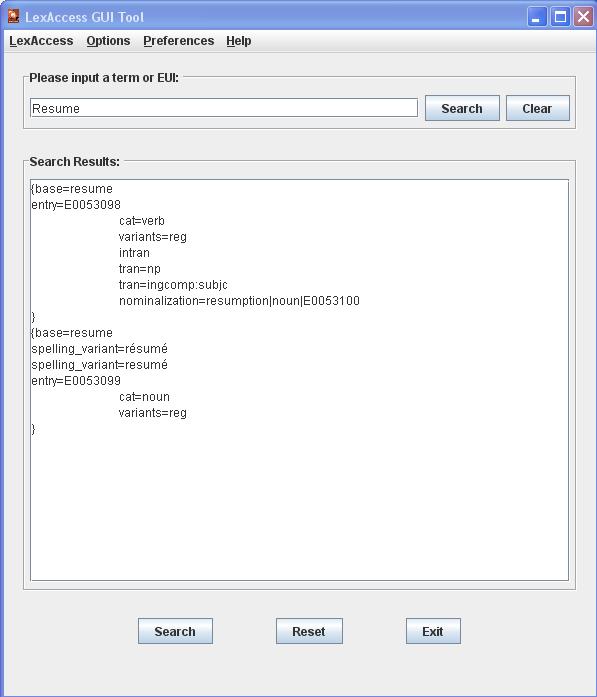| LexAccess GUI Tool Tutorial |

| LexAccess GUI Tool Tutorial |
I. Introduction
This is the most common search option used (default) in LexAccess.
Basically, users may search by an inflected term or an EUI. All users need to do is type in the term or EUI and then click on "Search" button. The "Clear" button will clean up the input text field and search results.
II. Usage
To perform this search, users need to:
III. Examples
Two examples of basic searches are described as bellows.
Below shows an example of searching a record with EUI is E0033269.