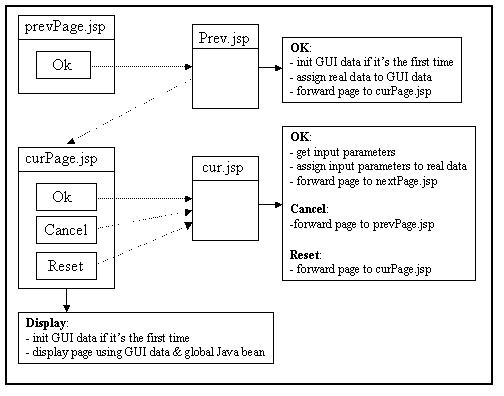Web Application Design
This page describes the design architecture and logic flow for the generic web application, front end GUI component. The web applications utilize Tomcat web server and Java Servlet Page (JSP).
- WebLexBuild/
|
+-- ReadMe: Projects overview description
|
+-- build/: generated by building program (ant) automatically.
|
+-- build.xml: building script used by ant.
|
+-- docs/: documents go here.
|
+-- src/: Java codes go here. It defines Java Enterprise Bean.
|
+-- web/: Web application related stuff.
|
+-- WEB-INF/: includes lib, classes, and web.xml for global usage on this project.
|
+-- html/: static html files.
|
+-- images/: image files.
|
+-- index.html: the default top page.
|
+-- jsp/: Java Servlet Page.
General speaking, each web interface page should provide three buttons:
An example is given below to illustrate the logical flow between JSP pages.